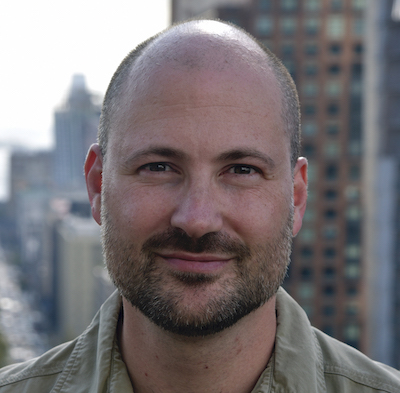Getting Started
Ensure you have Docker installed and start R inside a container with:
docker run --rm -ti rocker/r-baseOr get started with an RStudio® instance:
docker run -e PASSWORD=yourpassword --rm -p 8787:8787 rocker/rstudioand point your browser to localhost:8787. Log in with user/password rstudio/yourpassword.
If a password is not provided, a randomly generated password will be given in the docker log for the container. Check the terminal output or use docker logs command to check.
For more information and further options, see the use page.
people Team
The Rocker project was created by Carl Boettiger and Dirk Eddelbuettel, and is now maintained by Carl, Dirk, and Noam Ross, with significant contributions from a broad community of users and developers. Get in touch on GitHub issues with bug reports, feature requests, or other feedback.
License
The Rocker Dockerfiles are licensed under the GPL 2 or later.
Support
We are grateful for support from the Chan-Zuckerberg Initiative's Essential Open Source Software for Science Program.
Trademarks
RStudio® is a registered trademark of RStudio, Inc. The use of the trademarked term RStudio® and the distribution of the RStudio binaries through the images hosted on hub.docker.com has been granted by explicit permission of RStudio Inc. Please review RStudio's trademark use policy and address inquiries about further distribution or other questions to permissions@rstudio.com.